Hello,
I am trying to regenerate the opensees pushover analysis example (example 3, UQLink). However, the simulations are not performed and the following warning is shown.
Could anybody help with that?
Note that I did not have this problem before the update.
Thanks
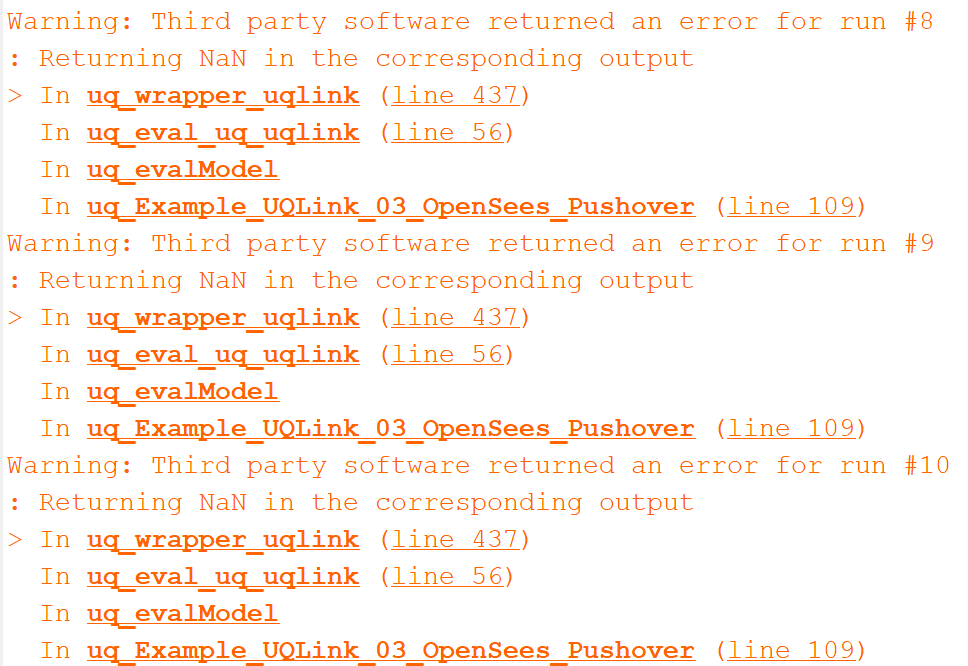
Any help?
Thanks in advance.
Hi
I am having the same problem with DIANA FEA. Before the update, it was working fine.
Warning: Third party software returned an error for run #1
: Returning NaN in the corresponding output
(Type "warning off " to suppress this warning.)
In uq_wrapper_uqlink (line 437)
In uq_eval_uq_uqlink (line 56)
In uq_evalModel
In UQLink_ExperimentalDesign (line 60)
Any help here @damarginal ?
Thanks for the support.
Regards,
NG
I’m not sure what’s the problem…
Perhaps you can try to set the display option of the UQLink Model to 'verbose' (i.e., ModelOpts.Display = 'verbose') and see what’s shown in the command window when you try to evaluate the model?
Dear all, dear Damar
I had the same issue now with another third-party software, SWMM. Even though all the the commands for the UQLink setup were correct and the generated input files were flawless (I was able to run them by hand through the command prompt), I got the same
"Warning: Third party software returned an error for run #xy: Returning NaN in the corresponding output".
I finally figured out the issue. My files are stored on a network drive, and the command prompt cannot access it even if you provide the total path, e.g. \myNetworkDrive\user\Documents\myStuff (you can access it in the command prompt using the popd command). So, simply copying the project folder to my local machine and running UQLab / UQLink in the local folder solved the issue for me.
Hope this helps!
@damarginal : is this a known issue? Since it’s not OpenSees specific, should the title be modified? And more interestingly, do you know of a simpler workaround than a local copy?
Best
Philippe
Dear All
@Philippe_Again - I have just tried what you suggest but my UQlink with 3rd party software is still not working. But it did manage to solve a problem I had with the -selftest for the uplink. Any other suggestion?
@damarginal - It doesn’t show much in verbose. This is the only information displayed for each run
Running Realization 1
The syntax of the file name, directory name, or volume label is incorrect.
Warning: Third party software returned an error for run #1
: Returning NaN in the corresponding output
(Type "warning off " to suppress this warning.)
In uq_wrapper_uqlink (line 437)
In uq_eval_uq_uqlink (line 56)
In uq_evalModel
In UQLink_ExperimentalDesign (line 60)
And then, in the end, it displays the following:
The process cannot access the file because it is being used by another process.
Error in uq_wrapper_uqlink (line 586)
movefile(inputfile{tt},InputFolder) ;
Error in uq_eval_uq_uqlink (line 56)
[varargout{1:num_of_out_args}] = uq_wrapper_uqlink(X, current_model.Internal);
Error in UQLink_ExperimentalDesign (line 60)
Y = uq_evalModel(myUQLinkModel,X);
Thank you very much for your support.
Regards,
Neryvaldo
Dear UQLab Team
I managed to work around this by replacing the files in the UQLink folder for the ones of the previous versions.
I am aware of some limitations this might cause, such as not being able to use to Dispatcher feature. Nevertheless, I won’t be using this new feature for now. But it seems to be working fine with the new ALR feature.
I would appreciate some feedback on how bad was this choice or if there is another way to solve this issue.
Thank you for your support.
Best Regards,
Neryvaldo Galvão
Please include the execution path (where the third-party software will be run), for example:
ModelOpts.ExecutionPath = fullfile(‘D:\OpenSees_Working’);
I @Neryvaldo_Galvao
I have the same problem and I don’t understand your solution. please which files did you modify?
Warmly,
IHM