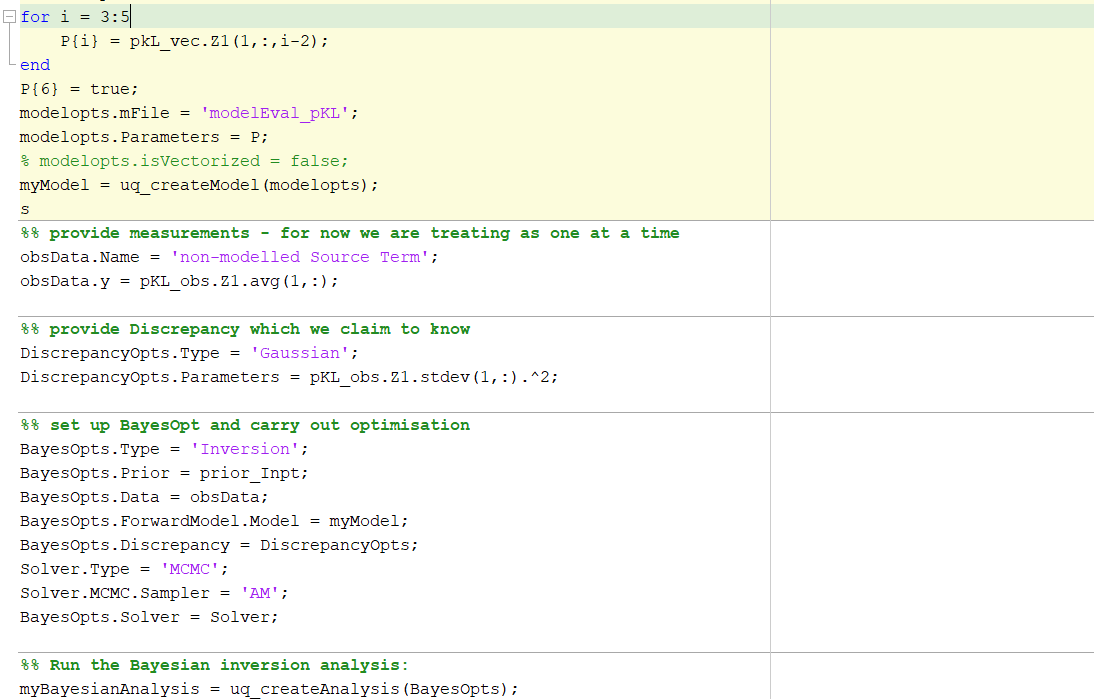Hi there,
I am stuck on an error I do not seem to know how to resolve. I have
- Gone through all the tutorial files on the inversion module
- Now gone ahead to set up my own case, which I wanted to run.
I however keep getting an error:
Starting Adaptive Metropolis…
something went extremely wrong while trying to evaluate the analysis
You may find additional information in the catched exeption:
Unable to perform assignment because the size of the left side is 10-by-151 and the size of the right side is 1-by-151.
Error in uq_inversion_likelihood (line 62)
modelRunsCurr(:,ModelIDCurr == jj) = forwardModel(jj).evaluation(:,OutputIDCurrModel);
Error in uq_initialize_uq_inversion>@(x)uq_inversion_likelihood(x,Internal,‘LogLikelihood’) (line 459)
Internal.LogLikelihood = @(x) uq_inversion_likelihood(x,Internal,‘LogLikelihood’);
Error in uq_AM (line 65)
[logLKLHD_Curr, forwardModel_Curr] = LogLikelihood(reshape(Seed,nDim,nChains)’);
Error in uq_inversion (line 64)
Results.LogLikeliEval] = uq_AM(…
Error in uq_initialize_uq_inversion (line 708)
uq_runAnalysis(CurrentAnalysis);
Error in pEstimate_zpg_plate (line 79)
myBayesianAnalysis = uq_createAnalysis(BayesOpts);
I am aware that even though I have one observation (with it’s discrepancy available to me), I should be able to specify it as a 1 x Nx vector (Nx = number of points in space, which in my case is 151). I have tried to go through the errors line by line to figure out what else could be the problem, but nothing is coming to me to fix this. I have checked that my forward model only produces a row vector. This also happens with the default BayesOpts struct settings (becomes 100x151). I will attach a snippet of the code which generates the error.