Dear community,
has anyone succeeded in setting up UQLab on a Linux Cluster with Matlab running on the -nodesktop Option? Any ideas for workarounds?
Best,
Robert
Dear community,
has anyone succeeded in setting up UQLab on a Linux Cluster with Matlab running on the -nodesktop Option? Any ideas for workarounds?
Best,
Robert
Dear Robert,
It should be possible to run UQLab on a cluster. Can you please share your error message?
Best regards,
Styfen
I’m starting Matlab on the Cluster (matlab -nodesktop) and proceed as described on the download page. I receive the following warnings
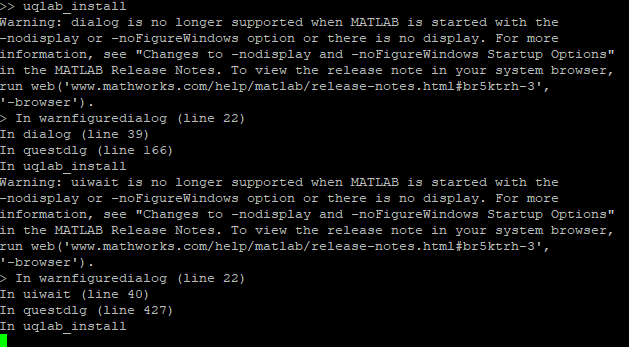
Right now there is no possibility to run an interactive desktop session on the cluster. From past experiences installing UQlab on Matlab and the need to start Matlab without the -nojvm
option to install UQlab I guess that I cannot pass a window that pops and needs input somewhere. Is there a workaround? I think this might be relevant also to others.
Hello @Robert,
The dialog that tries to pop up is probably related to the uq_license.p file not found inside the core folder. In that case, such a dialog window pops up, asking you to point out the location of this file.
Normally, when not running in desktop mode, a message should be printed instead, letting you know about this issue.
We are looking into why the installer did not properly figure out that you are running in a non-interactive mode. In the meantime, could you check whether the error is resolved simply by copying your license file inside the core folder?
Thanks for your reply. The license file is already in the core folder. Might it be a problem that it is the same license file that I used to install UQlab on my personal client PC?
Using the same license file in your PC should not cause any problem.
Here is another straightforward way to resolve this issue: you can directly copy the UQLab installation that is running on your PC to the cluster. That way you can bypass the installation step.
Hi @Robert,
I would like to follow up on the reply from @c.lataniotis. To bypass the installation step, you can download manually the modules with the following steps:
Just loaded the UQLab files of my client PC’s installation on the cluster and the selftest works, thanks!